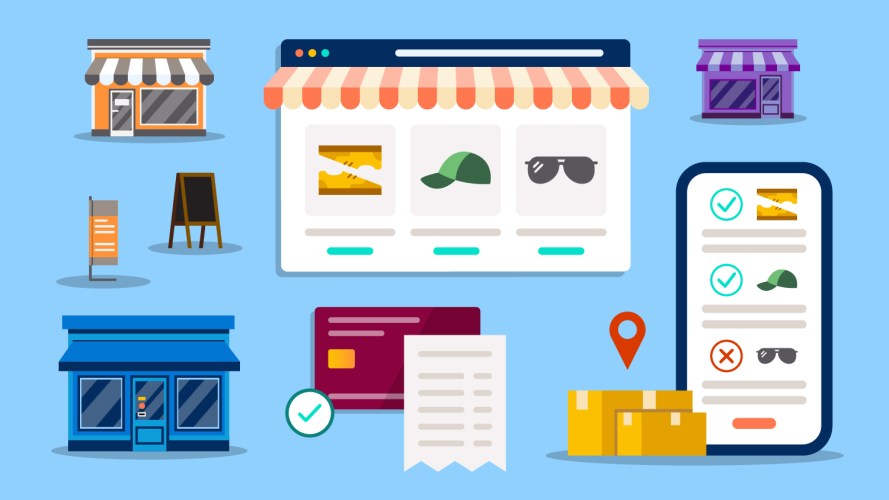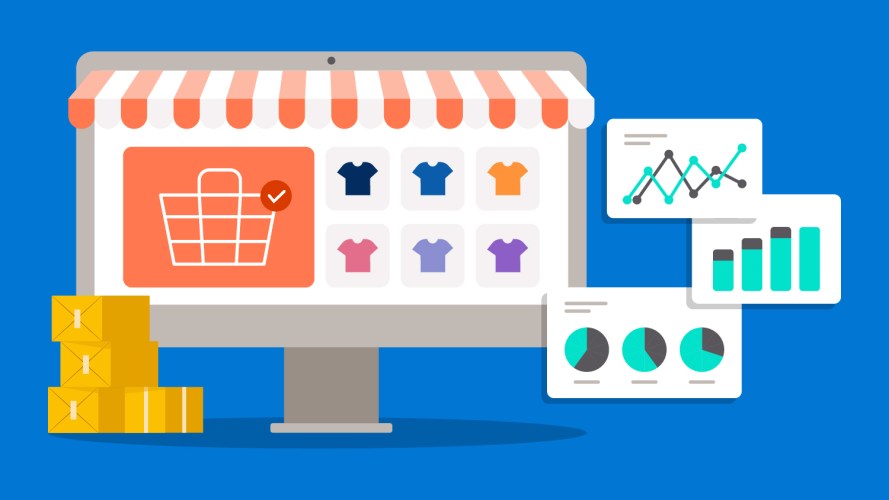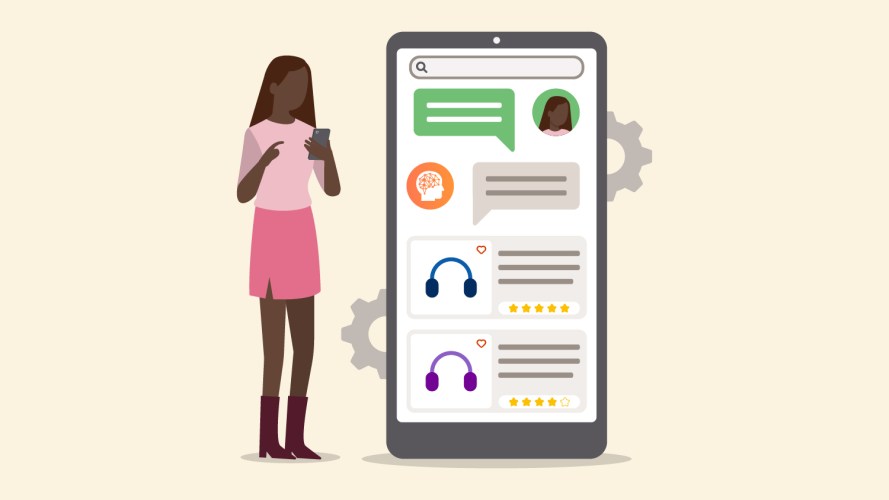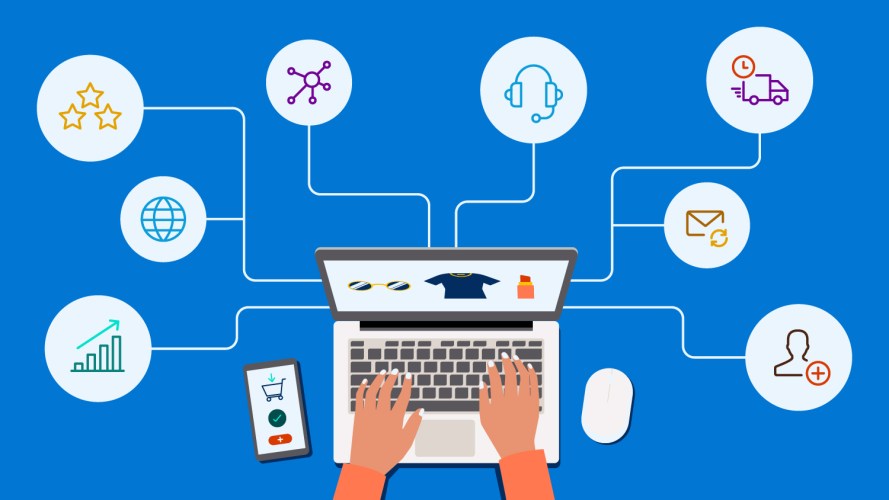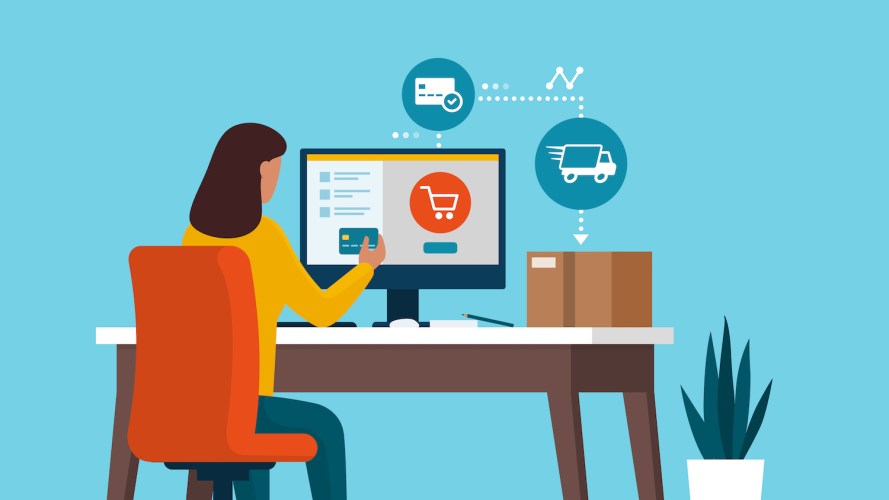A dreaded scenario for any brand that doesn’t build progressive web apps (PWAs): I was shopping online for new cooking supplies for my latest quarantine cooking adventure. One particular site continued to load…and load. I quickly jumped to another brand and completed my purchase. This experience, if multiplied by hundreds or thousands of shoppers, can cause huge hits to both sales and customer loyalty.
Shoppers are quick to abandon low-performing online experiences — particularly on mobile, which had the highest cart abandonment rate (88%) in Q3 2020. They are also more likely to bounce if there are too many steps to find what they’re looking for. And if that’s not enough, shoppers have high expectations for immersive brand experiences, similar to the ones that they have on their favorite apps.
What is a PWA?
A Progressive Web App is a website that uses modern web technologies to perform more like a native app in terms of speed, interactions, and engagement. It’s not a new channel, but it is a new way to build your website.



PWAs enable brands to deliver fast, app-like experiences from their web storefront across any device. In fact, compared to a traditional responsive site, they could be as much as four times faster. Here are a few questions you should be asking yourself as you consider a PWA:
How can PWAs improve my storefront?
Most ecommerce professionals think of PWAs as a tool for mobile storefronts. That’s how they started a few years ago. But maintaining different collections of source code became time consuming and resource-intensive for ecommerce teams. So, the technology quickly evolved into a single codebase for mobile, tablet, and desktop.
Today, PWAs are more like a responsive website that offers an app-like experience to drive higher conversion and an SEO boost. Here’s how they work:
- Speed: PWAs are single-page apps that preload the site content so that the browsing experience is really fast for the customer. Common elements like the page header persist through page transitions to give the perception of an instant response. And content placeholders ensure the correct screen layout is immediately presented if there’s any remaining content that needs to be downloaded in the background.
- Reliability: PWAs work for everybody, regardless of their device or browser. They even work offline and in uncertain network conditions. Customers stay engaged through moments of limited or no connectivity.
- Engagement: PWAs offer app-like features like push notifications and the ability to save to your homescreen (just like you would with a native app). They also ensure smooth, app-like transitions, interactions, and navigation throughout the storefront experience.
You can build a PWA quickly on the Salesforce Commerce Cloud platform. The platform includes a Commerce PWA Kit with templates and built-in best practices to get you started.
What’s the difference between PWAs and native apps?
The most common question that we get is: Should I use PWAs or native apps? It’s not an either/or decision, and it depends entirely on your business objectives.
PWAs offer an app-like experience (think faster and more engaging) to a much larger online audience. Due to its speed, it’s the best option when you want to boost website performance, improve SEO, and increase your conversion rate.
Native apps, on the other hand, are best to drive higher engagement with your most loyal customer base (a much smaller audience), or to connect digital to brick and mortar journeys. They’re the more resource-intensive option, but a good fit for these use cases.
What results could I see with PWAs?
When a brand uses a PWA for their web storefront, they ensure a faster online shopping experience. Bounce rate is more likely to decrease, and the following metrics may improve:
- Product-detail-page (PDP) view rate
- Add-to-cart rate
- Checkout rate
- Conversion rate
- Revenue per user
- Sessions per user
- Average session duration
If you’re considering a PWA to improve your storefront, think about the metrics you’d like to track. This way, you can ensure that you’re tracking the necessary events to calculate them.
The reality is that shoppers are impatient. (I am too.) They also have high standards. (Guilty as charged.) PWAs help brands reach customer expectations by marrying speed with beautiful, brand-rich experiences.
Learn how Under Armor built faster commerce experiences
Get tips to improve your site’s performance from these industry-tested best practices.