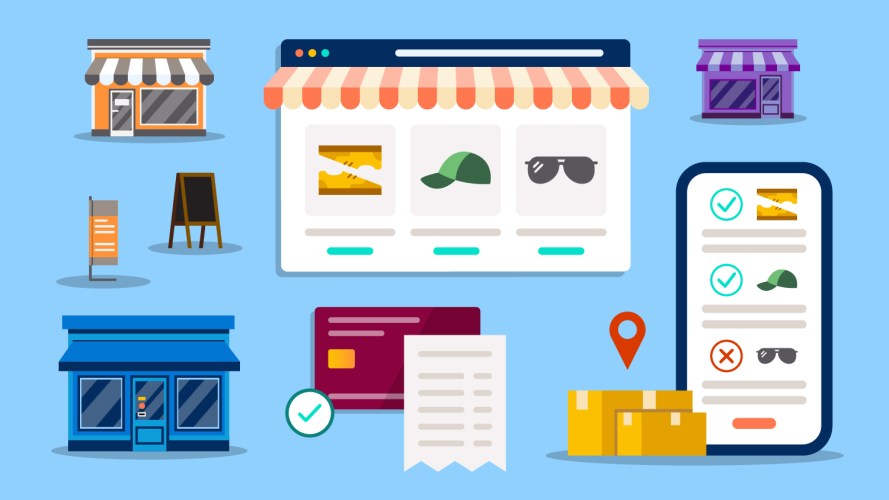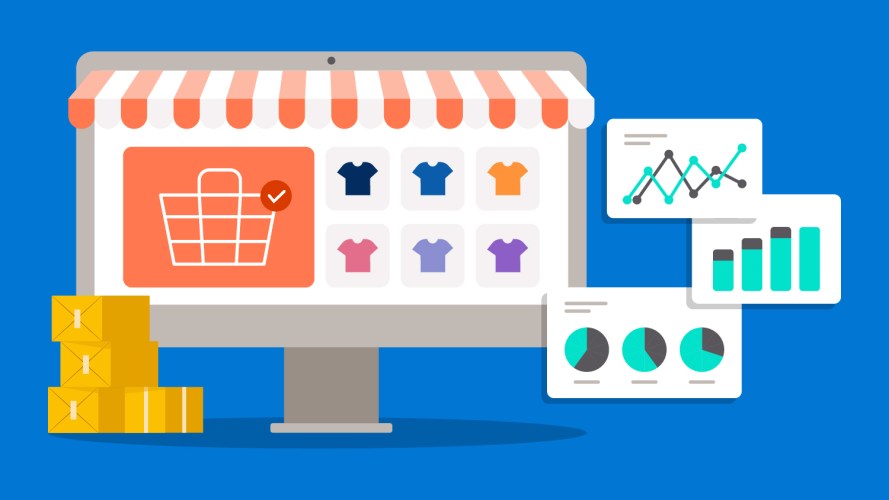New customer experience touchpoints are emerging and shopper expectations are evolving. Ecommerce is the last place any company can afford to lose flexibility and agility. To continuously improve existing touchpoints, adopt emerging ones, and provide a unified brand experience across them all, organizations are separating the customer-facing experience from the back-end with a customer-centric, headless commerce approach.
What is Headless Commerce?
Get a deep dive into the components of a headless commerce system.



The business benefits of customer-centric headless commerce
With a headless approach, businesses can own their brand experience and build whatever and however they want, which enables richer experiences and commerce anywhere. The business benefits of customer-centric headless commerce include:
1. Freedom of expression
To enable rich, immersive shopping experiences that customers crave, retailers and brands need the flexibility to build unique experiences. By separating the storefront from the backend, brands aren’t restricted to commerce templates, and they have the freedom to seamlessly blend together commerce, content, personalization, and more through APIs.
2. New revenue channels
Customers want to be able to shop anywhere – whether it’s web, voice, social platforms, digital marketplaces, or even the Internet of Things (IoT). An API-first approach enables retailers and brands to quickly insert commerce functionality into any touchpoint and deliver shopping at the edge.
3. Speed and agility
Separating the customer-facing experience from the backend unlocks speed and agility across your organization. It gives you the freedom to experiment and deploy frequently, allowing your team to learn faster and save on development costs.
How to go headless with Salesforce Commerce Cloud
Build a flexible headless commerce solution that unlocks agility and innovation, without adding a ton of risk or operational burden. Salesforce offers a flexible headless commerce solution with scalable Commerce APIs that separate the back-end services from the front-end customer experience. This unlocks flexibility and the ability to inject commerce functionality into any customer touchpoint – Instagram, Facebook, video games, and more.
With Salesforce’s headless commerce solution, IT teams get modern infrastructure and developer efficiency tools to boost agility and productivity, while business users get innovation to drive growth.
Choose the best-fit “head” for headless
Choose the best-fit storefront for your headless architecture based on your business needs and goals. Teams that want complete autonomy can build their own storefront from scratch on top of our Commerce APIs using any front-end framework. This route is best for large, mature IT organizations, as they’ll need to host, scale, secure, and continuously optimize the performance of their storefront.
The cost, time, and resources to run a custom-built storefront can be prohibitive. That’s why we also offer the option to build a storefront for headless commerce using a Progressive Web App (PWA) Kit and Managed Runtime. The PWA Kit provides components and ecommerce flows with built-in best practices to help brands build a modern web experience that’s fully customizable. Meanwhile, the Managed Runtime hosts, secures, and scales the storefront so that the development team can focus on innovation instead of maintenance.
You’ll save on having to retain high-demand teams like front-end engineers, DevOps, and operations, as well as API experts, cloud experts, and more. And, you won’t have to worry about infrastructure or building up complex DevOps teams skilled in cloud technologies – meaning global releases are a matter of seconds, not hours.
Read the State of Commerce Report
Get insight from nearly 1,400 commerce leaders and 1 billion consumers and business buyers.